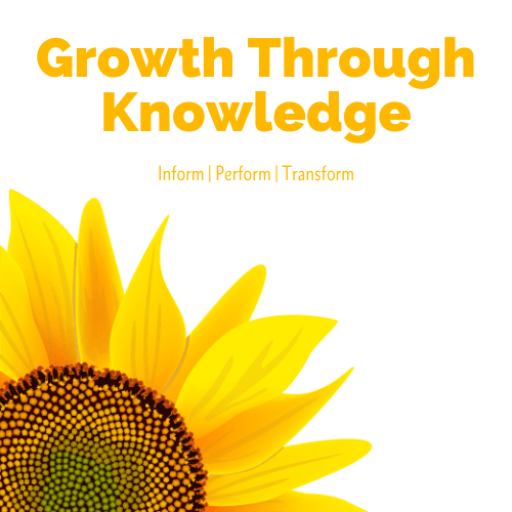Which is better – Microsoft, Google or Apple?
This is something I’m often asked by people starting a small business.
Emerging in the 1990s, software products by Microsoft like Excel, PowerPoint and Word were long considered as the go-to option for anyone wanting to present a professional image in business. For many they remain the applications they are most familiar with, and have even perhaps become synonymous with the spreadsheet, presentation and word processing capabilities they provide.
In more recent times however, both Google and Apple have emerged as serious challengers to Microsoft’s almost default position as the top choice for business – especially with subscription models and downloadable apps replacing boxed software purchases, and so much of our lives now conducted using mobile devices.
First, let’s have a look at Apple
Since its launch in 2007, the iPhone has not just been a gadget, but a game-changer. It introduced us to the concept of an ‘app’ and transformed our lives. The world has adapted to accommodate consumer expectations for on-demand services, a testament to the adaptability and influence of Apple’s products.
iCloud, a revolutionary service, provided us with the convenience of accessing files from any device, while Siri, the virtual assistant in your pocket, made tasks easier. The iPad, a lightweight alternative to a laptop, further enhanced our productivity. The App Store, with its instantly accessible and often free productivity tools, made managing tasks a breeze.
It’s important to remember that Apple is primarily a hardware manufacturer; apps are generally provided by third parties who jump through many hoops to publish their work in the App Store, and as a consequence, many of those apps are exclusive to or compatible with Apple (iOS) devices only. Any subscription costs are charged per app rather than being available as an Apple package – although some providers like Adobe offer a range of products for one overall price.
If you’re a consumer who’s happy running your life on the Apple platform, then that’s not such an issue—but if you’re running a business that relies on being able to collaborate or share your work with customers, then that can present an issue if that customer isn’t also an Apple user.
So, if you’re a creative freelancer, Apple is probably a good option—but if you’re not, it may be wiser to look elsewhere.
Apple
Great for
- Design-led hardware
- High quality images or video processing
- People who move around a lot
Not so great for
- Apps can be Apple-exclusive
- Non-standard connectors or chargers
- Consumer-focused rather than business-centric
Next up is Google
Google Workspace is Google’s web-based productivity solution, launched in 2006. Although monthly subscriptions are similarly priced to Microsoft’s 365 offering—from £4.60 to £20 per user per month—their plans are more straightforward to navigate, with just Basic, Business, or Enterprise options to choose from in the UK.
Apps in the Basic subscription include Drive (30Mb Cloud storage), Docs, Sheets and Slides plus Gmail, Calendar, Chat, Forms for surveys, Meet for video conferencing, Keep for notes and the Sites website builder. Business and Enterprise plans offer 1Tb of Cloud storage in Drive (unlimited if there are more than five users), plus Cloud Search capabilities and additional security features – although these are unsurprisingly more substantial on the Enterprise plan.
Google’s ease of connectivity to Android makes it an attractive option for those who frequently use mobile devices for work. Hardware tends to be competitively priced, too.
If your work tends to involve a lot of remote, real-time collaboration on documents, spreadsheets or presentations – or with individuals who need access to business software – then Google Workspace is a great solution. A bonus is that files will also open in Microsoft Office applications without any additional conversion and vice versa.
Great for
- Works on any device with an internet connection – no hard drive or high specs required
- Chrome Extensions minimise context-switching
- Many websites and apps will authenticate using your Google login credentials
Not so great for
- Unstable web connections: Although Google Workspace works offline, it’s essential to understand that this prevents you from losing your work if internet connectivity is lost, and could result in hefty mobile data charges.
- No desktop versions of the apps are available.
Finally, let’s look at Microsoft
Microsoft Office’s journey, from its humble beginnings in 1990 with Word, Excel, and PowerPoint to the present-day Microsoft 365, has been a remarkable evolution.
Subscriptions to Microsoft 365 now offer access to more than 20 apps – although working out which plan is right for you can take time and effort. Essentially, if you’re running a business, then the Home, Family or Student versions are not the ones you need – and if you’re a small business, then the Enterprise options are too much. This leaves you with the Business Basic, Standard or Premium options, with prices starting from £3.80 and rising to £15.10 per user per month with an annual commitment.
All plans include the Office apps, email and calendaring with Outlook, chat, calls, and meetings with Teams, OneNote for notes, and 1Tb of Cloud storage in OneDrive and SharePoint—although the Basic plan doesn’t include the downloadable desktop versions, and so operates in a very similar way to Google Workspace.
Both the Standard and Premium plans allow you to install desktop versions on up to 5 PCs or Macs and add the Bookings appointment scheduling app. However, the key difference between the two plans is the advanced security and device management capabilities offered with the Premium subscription, which are in line with those offered on the more expensive enterprise-level plans.
If your business involves a lot of travelling or working with corporate clients—particularly in regulated industries like financial services—you’d be wise to pick Microsoft as your provider. If you are likely to want to offer guest users access to your applications, the additional security provided on the Premium plan will tip the balance towards that level of subscription.
Microsoft
Great for
- The Power platform – PowerBI, Power Apps and Power Automate – offers accessible low/no code AI & machine learning capabilities
- Customer confidence in your information security
- Can be used with Windows, macOS and Linux desktops
Not so great for
- Web app functionality can differ from the desktop equivalents, making things a bit confusing
- New features and functions can be hard to keep up with
- System administration can be a challenge if you’re not familiar with the capabilities offered
At the risk of being considered difficult, the answer to which is better really does depend on a) what you’ll be doing and b) who you’ll be interacting with.